What is APIPA?
You've probably heard of the term somewhere: APIPA. Granted, it does sound funny, aapiehpah, but in fact it is short for Automatic Private IP Addressing. But, what is APIPA? What does it do and how does it help you? We will explain it to you.
When you are using a different operating system, you may encounter the same technique, but with a different name, such as Zeroconf or Link-local. It basically does the same thing.
The technique was created for those situations that no manual or dynamic networking configuration could be done to retrieve a networking address for the system. Normally this would be done by a DHCP-server that is available in the network, but for APIPA to kick in, DHCP is unavailable.
When a certain dynamic networking configuration server is not available, APIPA will take over and assures that the computer, laptop or other device automatically obtains an IP-address from the operating systems itself.
For this automatic addressing to work, it has to dynamically choose an IP from a reserved IP range, between 169.254.0.0 and 169.254.255.255. This specific range is reserved for computers and devices that can't make a connection to a DHCP-server, nor have a static address assigned to them. It is determined and maintained by the governing organization called Internet Assigned Numbers Authority or IANA.
To make sure the assigned address is available, this process makes use of the Address Resolution Protocol, also known as APR. If such security wouldn't exist, it could result in an IP-conflict, which causes problems that are difficult to debug.
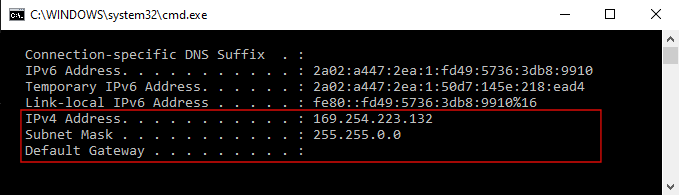
An automatically assigned APIPA address
When assigning a new address, after checking the APR-table, the computer or device can communicate with others within the same network when they are also configured through the same APIPA path. This could also mean that this was done manually, which requires the use of the same subnet mask. When using the automatic setting of the operating system, the subnet mask is automatically configured on 255.255.0.0. The default gateway will set on 0.0.0.0 by default, meaning that there is no path outside the network.
The assigned networking-configuration will remain on the device, until the DHCP-server is reachable again, or a manual setting is used to override it.
It is not unusual when there is a noticeable delay in the network, when using APIPA. This is normally caused by the fact it is a failsafe and the devices are constantly checking if the configuration server is reachable again, as this is the preferred path. This is done in 5 minute intervals.
When the connection is restored, the device receives its base configuration and the failsafe ceases and is abandoned, and it's business as usual again.
Some key facts
- IP address allocation - If a DHCP client, such as a network adapter on a Windows device, cannot reach a DHCP server upon startup, APIPA steps in to assign an IP address from the apipa range, specifically between 169.254.0.1 and 169.254.255.254. This range is dedicated to this auto-configuration process, ensuring that the device receives a valid IP address for basic network communication within a local area network (LAN).
- Use of link-local addresses - APIPA assigns link-local addresses, which are designed for communication on a single, local network segment. These addresses are not routable, meaning that devices with APIPA-assigned IP addresses cannot initiate or maintain direct communication over the Internet or between separate LAN segments.
- Network parameters - Alongside the automatic private IP address, APIPA configures a subnet mask of 255.255.0.0 for the DHCP client. However, it does not provide other network parameters such as a default gateway, DNS servers, or a previous IP address, limiting the DHCP client's network connectivity to the local network segment.
- TCP/IP protocol suite - APIPA is part of the TCP/IP protocol suite implemented in Microsoft Windows operating systems. It ensures that every network adapter without manual IP configuration or DHCP server assignment can still function with a unique IP address, facilitating basic TCP/IP networking capabilities.
- Operational context - Primarily, APIPA is useful in environments where network management does not include a DHCP server, or there is a temporary disruption in network connectivity to the DHCP server. It allows clients within the same local network segment to communicate, share files, or participate in print services without requiring manual IP address configuration.
- Collision avoidance - To ensure each network adapter receives a unique IP address within the APIPA IP addresses range, the Internet Protocol (IP) implementation performs an ARP (Address Resolution Protocol) check to avoid address conflicts on the local network segment.
- Disabling APIPA - In scenarios where APIPA is not desired, network administrators have the option to disable this feature on individual network adapters through network settings in Windows operating systems. This allows for more precise network management, particularly in larger and more complex network environments.
- Indicative of issues - Observing an APIPA IP address on a device can serve as an indicator of issues related to DHCP server accessibility or broader network connectivity problems, prompting a review of the network's operational status and DHCP infrastructure.
